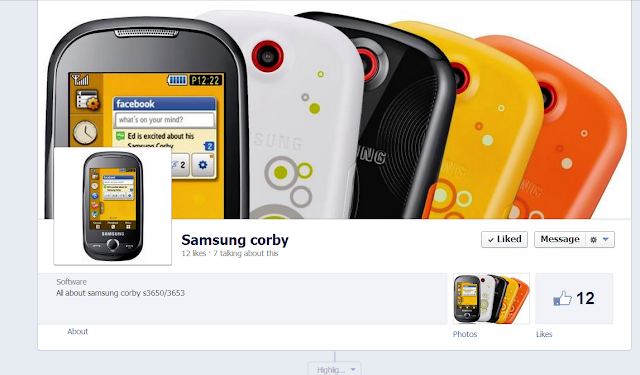samsung corby
Samsung Corby s3650/3653 Themes,Firmwares...
Saturday, October 20, 2012
Tuesday, October 16, 2012
Monday, October 15, 2012
List of patches and their functions
1 - Patch Loader - MasterPatch.Sys - patch.bin
They are indispensable for all remaining Patch's because it is they who carry them.
2 - Change SWF: Includes the following patch on one's: Menu Change: Changing the Menu of Corby, the menu should be located in the folder ... / Res Change Gadget:Changing the Colors and Icons of folders Cellular. Through MyFiles.swf file that should be in the folder Res
3 - LowBatRestrictOff:Removes the restriction of access to Java, the Internet , the Music Player and more ... When the phone battery is running low.
4 - Java - JavaHideSilentPopup, JavaLcdOff, Java on mmc:
Is a single patch that includes these 3 patch's Java-related. JavaOnMMC: enables the installation of Java applications on the Memory Card. JavaLCDoff: The patch fixes the lights in the cell in Java. Ie the lights go according to what you have set on your mobile. JavaHideSilentPopup: When you're in Silent mode Java will not ask if you want to sound in the application, it will not play the sound.
5 - colortbl: Changing colors of Corby, the colors and fonts of your funds. The files color.bin ColorTBL.rsb and should be in the folder Res
6 - SaveCallLog: Call logs are not deleted after changing or removing the SimChip.
7 - New Fonts: Allows the installation of new fonts in Corby. They should be renamed correctly and located in the folder Res / Font.
8 - QuickOnOff: Removes Music ee screen saver Samsung's Home in Mobile. Depends Power.ini file that should be placed in the folder Res
9 - Flash Player: Replaces part of Mobile Help by Interactive Flash player. Being able to play flash games. You must file game.swf and games renamed 1.swf, 2.swf etc ... All the folder Res
10 - VibOnCall: When connecting the phone vibrates. That I find very annoying and so I leave off.
11 - Google to Opera: Change the launch of Google Maps, Opera Mini application by. It must be installed natively on the system [FFS - Blocked Java] Opera Mini with the name.
12 - Mute Power Save: Removes the message that the battery is running low.
13 - Call Unlock LCD: Unlock the display when you're making a call .
14 - Wo HeadSet Radio: Listen to Radio without foninho (headset).
15 - Mega on Off: Help QuickOnOff, removing the screen protector from Samsung and Sons.
16 - Check Sign Off:Remove the question: "This content is not signed . Want Continue "in the installation of Java applications.
17 - CameraBGM: Removes the restriction Radio and Music to hear while the camera is connected. Is disabled by default because the phone lock when you open the camera.
18 - KeyLockVib: Adds a small vibration when unlocking the phone.
19 - SkinColor: [REMOVED FROM EXTREME] acts together with colortbl to change the colors of cell used CorlorTBL.rsb the file and allowed to choose between several colors on the menu to choose from Corby Themes. REMOVED BECAUSE THE add it to OTHER'S PATCH THE MOBILE FOREVER AND RESETTING would not care!
20 - Replace SWF2FFS: Changing the default location of the files: Gadget.swf, and maybe the MainMenu.swf MyFiles.swf to the folder / Res / Flash. (test if someone tells me aew myfiles whether or not to enter this patch.)
21 - Change Sound Patch: Switching the majority of Sounds Corby by others who should be in the folder / Res / Sound.
22 - AniNew Disable: Disables protecting the screen and the Samsung loading screen SimChip.
23 - HideSThumbDB: Not SThumb.db file shows that most of the time and created in Windows. Mysterious File ashuhaushauAUSHU.
24 - EasyAdminMenu: Changing the access code to the menu internal Corby. Since it * # 3333 #.
25 - New PhoneLock: Changing the screen unlock Corby. A new screen should be in the folder / Res / System.
26 - MP3 Auto Return: Remove the message: "Continue to play music."
27 - Increase Ring Remove: Remove the melody growing touch. Being configured directly to the volume that was set in the active profile.
28 - Hold Key Unlock Off:Removes the ability to unlock the phone by holding the side button lock. INCONSISTENT WITH KeyLockVib.
29 - Main Menu Back Key: Allows you to open the Menu by pressing the center button once to Corby. 30 - Change BlueMusic: Replaces the Corby Bluetooth and also Icons and colors and music player. Need files: Bluetooth.swf and MusicList.swf folder Res
31 - Key Music Control: Allows control Songs via buttons: Off, Answer Button and central Corby. INCONSISTENT WITH SmartHandsFree.
32 - Main Menu Preview: In theory this file lets you preview the menu Corby, according to a renamed file Preview.swf which should be located in the folder Res I do not know how it works in practice, since no themes Russians came with that particular file.
33 - SmartHandsFree: Possiblitava change tracks with the volume keys supposedly holding down OFF BY DEFAULT. INCONSISTENT WITH Key Music Control.
34 - Default in SMS Phone: Guard posts the cell only after the memory is full SimChip.
35 - KJxDispatch.ini Change: Change the file that is installed in KJxDispatch.ini Firmware [FactoryFS]. I see no use in this file.
36 - Fast Double SMS Send: Remove warning when sending more and SMS at the same time.
37 - FunctionLib: Required for almost every patch's remaining as the Master Patch.
38 - Java Hide BGM Popup: Enables listen to music or radio while playing Java applications.
39 - Talker: Adds an announcer for the numbers of Corby. Turns pronunciation of the hour, pronounces each number on the keyboard manual. Works with a single MP3 file that contains all the numbers spoken. This file is called samples.mp3 and should be in the folder / Res / Sound. And for the pronunciation of time is necessary hour.mp3 the file in the same folder. PATCH OFF, BECAUSE IT IS COMPLICATED set it BECAUSE THE PORTUGUESE IN SECONDS OF PRONUNCIATION REQUIRED FOR THIS PATCH IS VERY DIFFICULT TO FIND AND PRONOUNCE PORTUGUESE LANGUAGE. INCOMPATIBILITY WITH Back Key Main Menu.
40 - Easy ScreenShot: Patch allows you to take Print Screen Corby, through it. Set in Settings / Display and Light / ScreenShot. To take Print press the Camera. The ScreenShots are located in the Images folder / ScreenShots. It's just not possible to OPEN the camera with her key. Taking pictures with the DA button.
41 - FastMenu: Enables TaskBox.swf to hold the middle button of Corby. The TaskBox must be in localizazdo / Res / System.
42 - Change AlarmPopup | Updated: Switch the screen Alarm Clock in Corby for a file called AlarmPopup.swf located in / Res / System. Enables the alarm off by pressing the Power Off.
43 - Change TimerPopup | Updated: Swaps the screen Alarm Timer Corby for a file called TimerPopup.swf located in / Res / System. Enables the alarm off by pressing the Power Off.
44 - Change Calculator | Updated: Currency Exchange at the Corby for a file called Calculator.swf located in / Res / System.
45 - ImageViewer Change: Changing the Image Viewer Corby's for a file called ImageViewer.swf located in / Res / System. I think this viewer still very poor compared to standard Corby.
46 - ExtRenameMod: Rename extensions by the Corby.
47 - Gadget FSCommand Add: Adds more commands to Gadget.swf
48 - Java Auto Return: Remove the question of continuing the Java.
49 - Time for Low Popup: This patch I could not find who created it to get information! But I think the name is a patch that reduces the time of any message or alarm Corby.
50 - Video Size Large: This patch also I could not find who created it to get information! But also I think the name is a patch that allows access to videos with great size.
They are indispensable for all remaining Patch's because it is they who carry them.
2 - Change SWF: Includes the following patch on one's: Menu Change: Changing the Menu of Corby, the menu should be located in the folder ... / Res Change Gadget:Changing the Colors and Icons of folders Cellular. Through MyFiles.swf file that should be in the folder Res
3 - LowBatRestrictOff:Removes the restriction of access to Java, the Internet , the Music Player and more ... When the phone battery is running low.
4 - Java - JavaHideSilentPopup, JavaLcdOff, Java on mmc:
Is a single patch that includes these 3 patch's Java-related. JavaOnMMC: enables the installation of Java applications on the Memory Card. JavaLCDoff: The patch fixes the lights in the cell in Java. Ie the lights go according to what you have set on your mobile. JavaHideSilentPopup: When you're in Silent mode Java will not ask if you want to sound in the application, it will not play the sound.
5 - colortbl: Changing colors of Corby, the colors and fonts of your funds. The files color.bin ColorTBL.rsb and should be in the folder Res
6 - SaveCallLog: Call logs are not deleted after changing or removing the SimChip.
7 - New Fonts: Allows the installation of new fonts in Corby. They should be renamed correctly and located in the folder Res / Font.
8 - QuickOnOff: Removes Music ee screen saver Samsung's Home in Mobile. Depends Power.ini file that should be placed in the folder Res
9 - Flash Player: Replaces part of Mobile Help by Interactive Flash player. Being able to play flash games. You must file game.swf and games renamed 1.swf, 2.swf etc ... All the folder Res
10 - VibOnCall: When connecting the phone vibrates. That I find very annoying and so I leave off.
11 - Google to Opera: Change the launch of Google Maps, Opera Mini application by. It must be installed natively on the system [FFS - Blocked Java] Opera Mini with the name.
12 - Mute Power Save: Removes the message that the battery is running low.
13 - Call Unlock LCD: Unlock the display when you're making a call .
14 - Wo HeadSet Radio: Listen to Radio without foninho (headset).
15 - Mega on Off: Help QuickOnOff, removing the screen protector from Samsung and Sons.
16 - Check Sign Off:Remove the question: "This content is not signed . Want Continue "in the installation of Java applications.
17 - CameraBGM: Removes the restriction Radio and Music to hear while the camera is connected. Is disabled by default because the phone lock when you open the camera.
18 - KeyLockVib: Adds a small vibration when unlocking the phone.
19 - SkinColor: [REMOVED FROM EXTREME] acts together with colortbl to change the colors of cell used CorlorTBL.rsb the file and allowed to choose between several colors on the menu to choose from Corby Themes. REMOVED BECAUSE THE add it to OTHER'S PATCH THE MOBILE FOREVER AND RESETTING would not care!
20 - Replace SWF2FFS: Changing the default location of the files: Gadget.swf, and maybe the MainMenu.swf MyFiles.swf to the folder / Res / Flash. (test if someone tells me aew myfiles whether or not to enter this patch.)
21 - Change Sound Patch: Switching the majority of Sounds Corby by others who should be in the folder / Res / Sound.
22 - AniNew Disable: Disables protecting the screen and the Samsung loading screen SimChip.
23 - HideSThumbDB: Not SThumb.db file shows that most of the time and created in Windows. Mysterious File ashuhaushauAUSHU.
24 - EasyAdminMenu: Changing the access code to the menu internal Corby. Since it * # 3333 #.
25 - New PhoneLock: Changing the screen unlock Corby. A new screen should be in the folder / Res / System.
26 - MP3 Auto Return: Remove the message: "Continue to play music."
27 - Increase Ring Remove: Remove the melody growing touch. Being configured directly to the volume that was set in the active profile.
28 - Hold Key Unlock Off:Removes the ability to unlock the phone by holding the side button lock. INCONSISTENT WITH KeyLockVib.
29 - Main Menu Back Key: Allows you to open the Menu by pressing the center button once to Corby. 30 - Change BlueMusic: Replaces the Corby Bluetooth and also Icons and colors and music player. Need files: Bluetooth.swf and MusicList.swf folder Res
31 - Key Music Control: Allows control Songs via buttons: Off, Answer Button and central Corby. INCONSISTENT WITH SmartHandsFree.
32 - Main Menu Preview: In theory this file lets you preview the menu Corby, according to a renamed file Preview.swf which should be located in the folder Res I do not know how it works in practice, since no themes Russians came with that particular file.
33 - SmartHandsFree: Possiblitava change tracks with the volume keys supposedly holding down OFF BY DEFAULT. INCONSISTENT WITH Key Music Control.
34 - Default in SMS Phone: Guard posts the cell only after the memory is full SimChip.
35 - KJxDispatch.ini Change: Change the file that is installed in KJxDispatch.ini Firmware [FactoryFS]. I see no use in this file.
36 - Fast Double SMS Send: Remove warning when sending more and SMS at the same time.
37 - FunctionLib: Required for almost every patch's remaining as the Master Patch.
38 - Java Hide BGM Popup: Enables listen to music or radio while playing Java applications.
39 - Talker: Adds an announcer for the numbers of Corby. Turns pronunciation of the hour, pronounces each number on the keyboard manual. Works with a single MP3 file that contains all the numbers spoken. This file is called samples.mp3 and should be in the folder / Res / Sound. And for the pronunciation of time is necessary hour.mp3 the file in the same folder. PATCH OFF, BECAUSE IT IS COMPLICATED set it BECAUSE THE PORTUGUESE IN SECONDS OF PRONUNCIATION REQUIRED FOR THIS PATCH IS VERY DIFFICULT TO FIND AND PRONOUNCE PORTUGUESE LANGUAGE. INCOMPATIBILITY WITH Back Key Main Menu.
40 - Easy ScreenShot: Patch allows you to take Print Screen Corby, through it. Set in Settings / Display and Light / ScreenShot. To take Print press the Camera. The ScreenShots are located in the Images folder / ScreenShots. It's just not possible to OPEN the camera with her key. Taking pictures with the DA button.
41 - FastMenu: Enables TaskBox.swf to hold the middle button of Corby. The TaskBox must be in localizazdo / Res / System.
42 - Change AlarmPopup | Updated: Switch the screen Alarm Clock in Corby for a file called AlarmPopup.swf located in / Res / System. Enables the alarm off by pressing the Power Off.
43 - Change TimerPopup | Updated: Swaps the screen Alarm Timer Corby for a file called TimerPopup.swf located in / Res / System. Enables the alarm off by pressing the Power Off.
44 - Change Calculator | Updated: Currency Exchange at the Corby for a file called Calculator.swf located in / Res / System.
45 - ImageViewer Change: Changing the Image Viewer Corby's for a file called ImageViewer.swf located in / Res / System. I think this viewer still very poor compared to standard Corby.
46 - ExtRenameMod: Rename extensions by the Corby.
47 - Gadget FSCommand Add: Adds more commands to Gadget.swf
48 - Java Auto Return: Remove the question of continuing the Java.
49 - Time for Low Popup: This patch I could not find who created it to get information! But I think the name is a patch that reduces the time of any message or alarm Corby.
50 - Video Size Large: This patch also I could not find who created it to get information! But also I think the name is a patch that allows access to videos with great size.
Sunday, October 7, 2012
Update your samsung corby with the latest firmware(S3650MDDJD2)
NOTE : Be sure to have a backup of the data on your phone! Flashing a phone is a tricky business so be sure to know the risks!
If you are not able to understand in PDF tutorial. You can try the following steps.
Press the three buttons as shown on the above image
- Volume Down
- Camera button
- Power button
It will appear a red text dowload + rim
Connect your mobile to PC
Open up installed MultiLoader 5.6
First select: BRCM2133
Next select: Full Download then Master Rom
You can see the information, refer below image.
Select the check box like above image
Boot, Apps, Rsrc1, Rsrc2, Factory FS
Select the Port it will light up the text to search click on Download it for about 5 minutes waiting for it when it is up to the "All files complete" disconnect your phone, remove the battery, insert your MicroSD and SIM card
your phone is now updated with the latest firmware
Wednesday, September 19, 2012
Themes for samsung corby
Firmware : S3650XEIJ2
Flasher : Multiloader 5.56
Theme Files : Android 4.0 Icecream sandwich , Android 4.0 PhoneLock



Installing Theme
1.Be sure that your firmware is S3650XEIJ2. (check by *#1234#)
2.Connect the phone to pc in media player mode.
3.Go to phone memory > my files > create new folder and name it as 'res' > copy the theme files
(gadget.swf and menu.swf and myfiles.swf and others if any) into the res folder
NOTE THAT THE PATCHING IS NEEDED TO BE DONE ONLY ONCE. AFTER THE PATCH IS DONE, YOU NEED NOT WORRY ABOUT IT ANYMORE. WHENEVER A NEW THEME IS UPLOADED, YOU JUST NEED TO COPY AND PASTE THE SWF FILE IN res FOLDER
Firmware : S3650XEIJ2
Flasher : Multiloader 5.56
Theme Files : Android 4.0 Icecream sandwich , Android 4.0 PhoneLock



Installing Theme
1.Be sure that your firmware is S3650XEIJ2. (check by *#1234#)
2.Connect the phone to pc in media player mode.
3.Go to phone memory > my files > create new folder and name it as 'res' > copy the theme files
(gadget.swf and menu.swf and myfiles.swf and others if any) into the res folder
4.TURN OFF the phone and put the phone in download mode and connect to pc.
select BRCM2133. For Rsrc2 select the 'AIO.rc2' and for AMSS select 'Apps.bin. ' . leave others
Be sure to untick all others (Rsrc1 , factoryFS and boot).
5.click port search and download. after showing All Files Complete disconnect the phone.
your phone will now boot with new boot screen .
Now your phone is installed with new theme.
Enjoy
NOTE THAT THE PATCHING IS NEEDED TO BE DONE ONLY ONCE. AFTER THE PATCH IS DONE, YOU NEED NOT WORRY ABOUT IT ANYMORE. WHENEVER A NEW THEME IS UPLOADED, YOU JUST NEED TO COPY AND PASTE THE SWF FILE IN res FOLDER
Be very careful during all these process, any mistakes will make your phone DEAD
Tuesday, September 18, 2012
Subscribe to:
Posts (Atom)



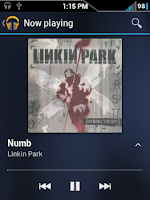





.png)